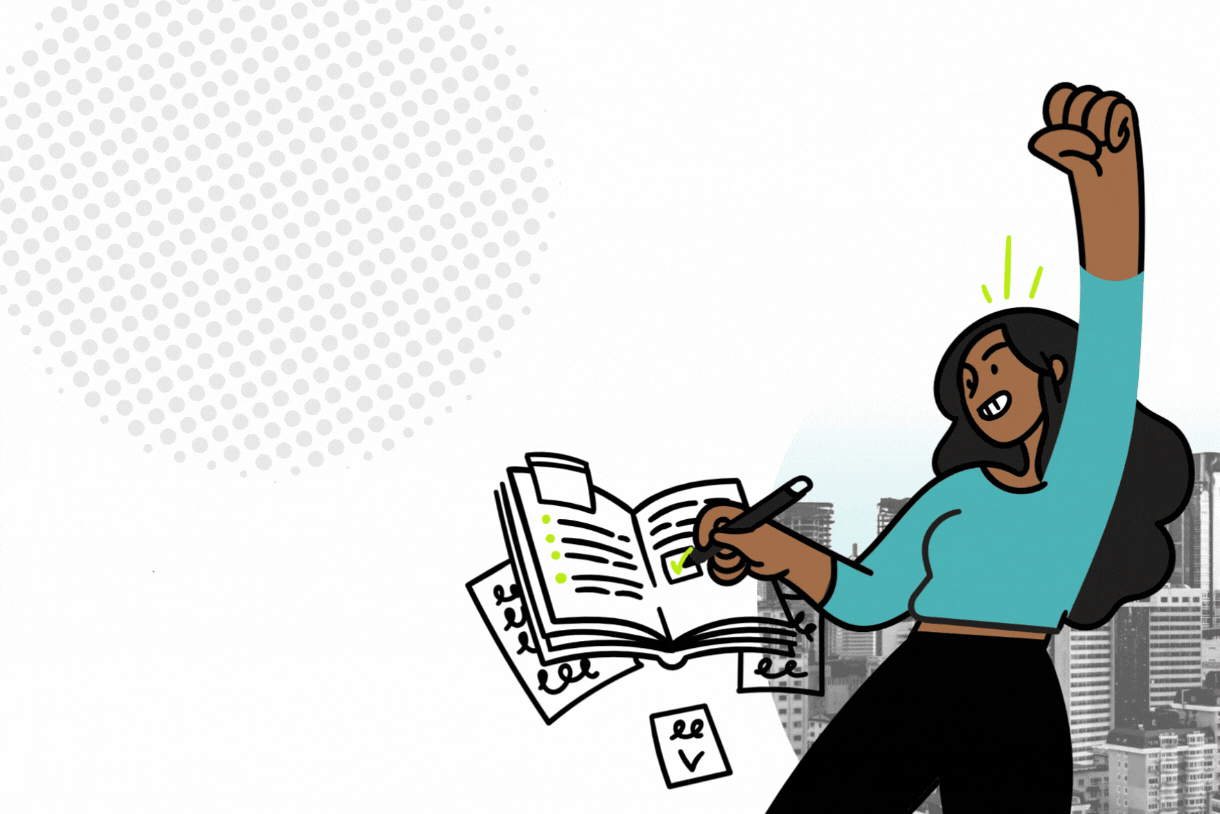Auto‑Assessment or Auto‑Oops? What You Need to Know Before 7 July
This article will count 0.25 units (15 minutes) of unverifiable CPD. Remember to log these units under your membership profile.
It’s official: Tax season 2025 kicks off on 7 July! But before you start scheduling client calls and sorting IRP5s, there’s one major change you need to be ready for: Auto Assessments. They're back—and this year, SARS is going bigger than ever. In this article we look at what it means, who it affects, and what you (and your clients) need to do to avoid nasty surprises.
What is an Auto Assessment?
Think of it as SARS doing the return for your client, automatically. Thanks to data shared by employers, banks, medical aids, and retirement funds, SARS can fill in a tax return using the info they already have. This is called an Auto Assessment. If your client qualifies to be Auto Assessed, SARS will:
Calculate their tax automatically.
Send them an SMS or email between 7 and 20 July with the results.
If a refund is due, it should land in their bank account within 72 business hours.
If they owe SARS money, they’ll need to pay it via online banking or eFiling.
Sounds easy, right? But here’s the catch...
Auto Assessment ≠ Auto Correct
The problem presents itself as SARS doesn’t always have the full picture. Their version may miss:
Rental income
Side hustle earnings
Home office deductions
Travel claims
Retirement contributions not via payroll
Donations or out-of-pocket medical expenses
If your client just accepts the auto assessment and it’s wrong, they’re on the hook. SARS won’t chase them now, but they could get hit with penalties later (up to 200%).
How Can You Assist Clients to Avoid Penalties?
Here’s your five-step action plan for auto-assessed clients:
Give them a heads-up now
Tell clients to expect SARS messages starting 7 July. No SMS? They’re probably not auto-assessed and will need to file manually from 21 July. Once SARS starts issuing auto-assessment notices, you will be able to check the auto-assessment status here. But you should first wait for the SMS/email notice before you login to eFiling or MobiApp.Remember that SARS is no longer sending out physical letters, only electronic notices.
Check their banking and contact details
SARS pays refunds to the account on file. If those details are outdated, or if they can’t verify the client via email/SMS, payments get delayed. Remind clients to log into eFiling to confirm or update.Review the auto-assessment carefully
Don’t assume it’s correct. Download the third-party data on eFiling or the SARS MobiApp. Cross-check it against your client’s documents. Look for what’s missing—not just what’s there.File a correction if needed
If anything was left out or looks wrong, submit a full tax return through eFiling before 20 October. You’re basically overriding the auto assessment with the correct info.Keep a record of everything
Save a copy of the auto-assessment and any changes submitted. If SARS queries anything later, you’ll be glad you did.Beware of scams
Visit SARS’s Scams and Phishing page for the latest examples of scams SARS is aware of.
Who’s NOT Auto Assessed?
Clients with more complex finances won’t get the auto treatment. These include:
Sole proprietors or freelancers with variable income
Clients with foreign income or crypto earnings
Provisional taxpayers (unless invited by SARS)
Those claiming lots of deductions or rebates
These taxpayers must file manually, starting 21 July (and up to 20 October for non-provisional; 19 January 2026 for provisional taxpayers and trusts).
What’s New for 2025?
Some provisional taxpayers may be invited to auto assessment for the first time. But if they aren’t explicitly notified by SARS, they’ll need to file the old-school way.
Read more information on SARS’s How does Auto-Assessments work webpage or watch the short video below.
Final Word: Don’t Let Clients Sleepwalk Through It
Just because it’s “automatic” doesn’t mean it’s foolproof. Help your clients:
✅ Understand what’s happening
✅ Double-check the data
✅ Claim what they’re entitled to
✅ Fix errors before 20 October
Auto-Assessment Checklist for Tax Practitioners
Before 7 July 2025
Confirm all client contact details (email and cellphone number) are updated on SARS eFiling.
Verify that client banking details are correct and active to avoid refund delays.
Identify clients likely to be auto-assessed (standard salary earners, no complex deductions).
Request supporting documents for potential missing income or deductions, including:
Rental income
Business or freelance income
Travel allowance and logbook
Medical expenses paid out-of-pocket
Retirement annuity top-ups not reflected on IRP5
Donation certificates
From 7 to 20 July:
Request clients to monitor for SARS auto-assessment notifications and forward them as soon as they receive it.
Access each client's SARS MobiApp or eFiling profile to review the assessment. Keep in mind that ideally you should check the assessment of those taxpayers that will receive a SARS refund within 72 hours.
Download and inspect the Third-Party Data Certificates for completeness and accuracy.
Compare SARS data with client documents to identify missing or incorrect entries.
If the assessment is accurate:
Advise the client that no further action is required.
Confirm refund status or payment obligations if applicable.
If the assessment is incomplete or incorrect:
Prepare and file a full tax return with updated information by 20 October 2025.
Retain all supporting documents in case of audit or verification request from SARS.
Let’s keep clients out of trouble—and maybe even surprise them with refunds they didn’t expect. That’s the kind of magic accountants do every season.
Do not miss CIBA’s webinar on SARS Efiling that will cover the new filing season’s updates on 10 July 2025.
In this session you will be able to ask questions to SARS efiling consultants as they talk to us on:
Key updates to SARS eFiling for the 2025 tax season and how to use them.
Common eFiling errors and how to troubleshoot or avoid them.
Practical solutions shared by CIBA members on handling real eFiling problems.
Tips for staying compliant while managing system bugs or delays.