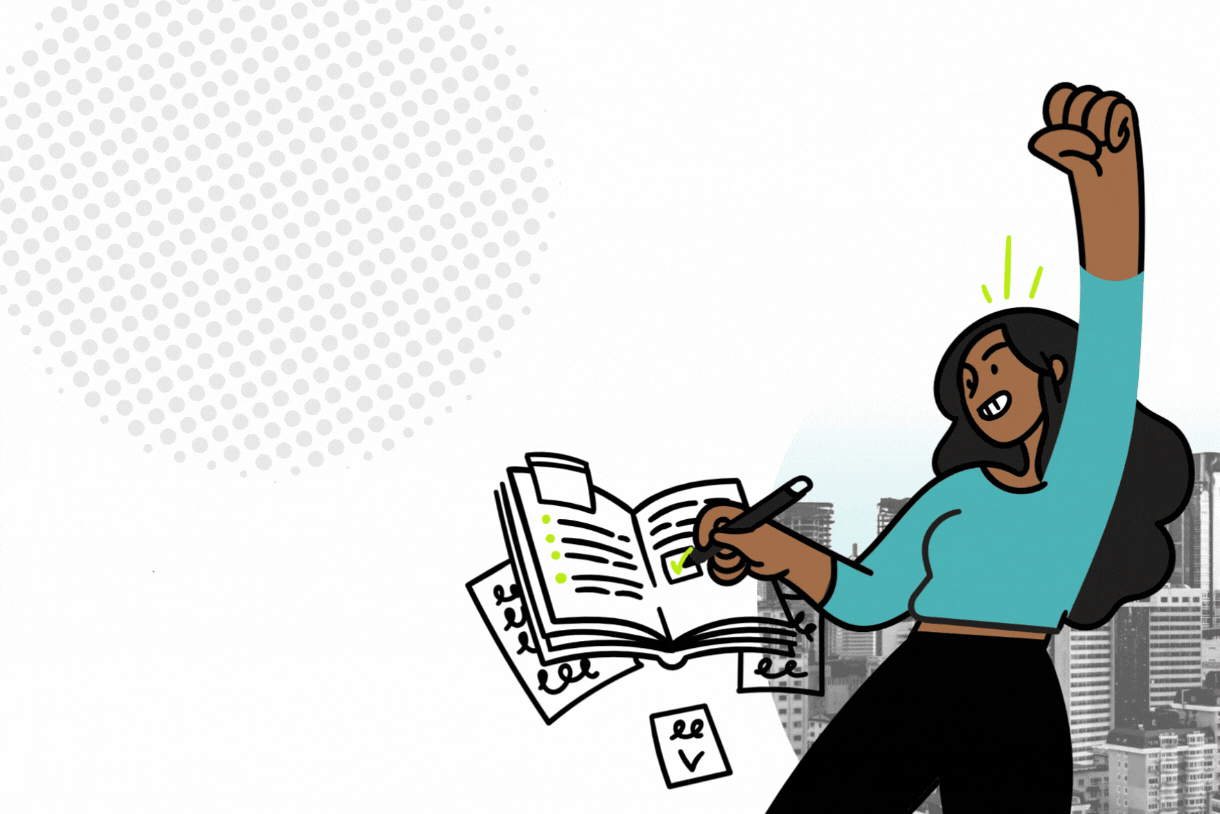No More Sticky Notes: How to Build a Working Paper File That Defends You
This article will count 0.25 units (15 minutes) of unverifiable CPD. Remember to log these units under your membership profile.
If SARS came knocking tomorrow, would your file defend you or destroy you?
Accountants know the drill. You do the work, punch the numbers, and wrap up the file. But when it comes to documentation, most still rely on scribbles, sticky notes, and "I'll find it later." Here's the bad news: that could cost you. Big time.
In a world where one invoice can trigger a SARS audit, your working paper file isn't just admin. It's your backup, your proof, and your legal lifeline.
Why Your Working Paper File Matters More Than Ever
It proves the numbers are real.
Facts, not feelings. That means bank statements, invoices, receipts, contracts—the real deal. Without them, you’re running on guesses.
It protects you and your client.
If SARS queries a tax position, and you can't back it up? Expect penalties. Maybe worse.
It powers better business decisions.
Accurate records = smarter financial moves. Enough said.
It ensures accuracy.
One missing slip can derail your entire calculation. Don’t risk it.
It’s the law.
The Tax Administration Act and Companies Act demand that you keep records for at least five years. No shortcuts.
So What Goes In (And What Should Stay Out) the Working Paper File?
Yes, include:
Signed engagement letters
Clear reconciliations with working formulas
Source docs (invoices, bank statements, contracts)
Adjustments with explanations
Final signed financials & tax returns.
Absolutely not:
Cryptic Excel sheets with no commentary
Sticky notes as evidence
Unlabelled PDFs
Drafts with no version control.
What You Keep vs What You Give Back
What stays in your working paper file:
Evidence that supports balances and conclusions, i.e. all third-party documents (invoices, bank confirmations, contracts, tax certificates).
Workings, including excel spreadsheets with calculations, reconciliations, materiality assessments, notes to file.
Professional judgements, memos documenting decision-making, estimates, and risk assessments.
Review Notes: Internal checks, queries, and resolution tracking.
Audit Trail: Cross-references to source documents and final outputs.
What you give to your client:
Final Deliverables: Signed financial statements, tax returns, management reports.
Client-Specific Schedules: Depreciation schedules, loan amortisation tables, or analysis summaries relevant to business operations.
Requested Source Docs: Copies of anything the client supplied that they may need back (e.g. original receipts or certificates).
Remember: You are not obligated to hand over your internal workings unless subpoenaed. Keep your analytical notes and audit trail for your own protection.
Digital vs Paper? You Decide (But Do It Right)
Going digital can transform your practice, but only if you do it correctly.
PDF files that are bookmarked and hyperlinked create a reviewer-friendly experience, making navigation smooth and efficient.
Platforms like CaseWare, Xero Workpapers, and even shared Google Drives allow for real-time collaboration, reduce duplication, and save serious time.
But if you still prefer working on paper, that’s okay, just make sure it’s consistent, clean, and logically organised. Avoid loose pages and unlabeled folders. Whether you're digital or manual, your file should be easy to follow and professionally presented.
File Like a Pro: From Start to Sign-Off
Start every engagement with a well-drafted engagement letter. It sets the tone, defines responsibilities, and keeps you covered. Once that’s in place, build a folder structure that mirrors your workflow: Planning, Evidence, Adjustments, Final Deliverables. This keeps your documents organised and easy to retrieve.
Use version control religiously. Each working paper or spreadsheet should clearly show if it’s a draft, a revision, or the final version (e.g. "TaxCalc_v1", "FinalFS_v2"). Before sign-off, include a one-page "Reviewer Summary" that outlines key assumptions, sources, and file structure. Finally, verify that every figure in your financials can be traced directly to supporting documentation.
The Reviewer's Wishlist
When reviewers open your file, they want clarity, not confusion. They love files that are logically structured and easy to navigate. No one wants to dig through emails or guess what a number means. Reviewers look for clear audit trails, documented decisions, and complete evidence for every adjustment or figure. No surprises, no mysteries, just good, clean work.
Common Slip-Ups (and Quick Fixes)
The Bottom Line
Your working paper file isn’t just for now, it’s your reputation, your defence, and your career safety net. It can save you hours of pain, stress, and SARS drama.
Don't wait for the audit. Build it right the first time.
Want to get it right, every time? Join CIBA’s CPD on 18 June 2025 and we will show you exactly how to document, protect, and present your work like a pro.
Ever scrambled to find that one invoice when SARS comes calling? Or had a reviewer tear apart your file because “nothing made sense”?
Let’s fix that.
In this 2-hour session, we’ll show you exactly how to create a working paper file that doesn’t just look good—it protects you, your client, and your career. Whether you’re battling deadlines, chasing clients, or juggling audits, this is the structure and shortcut-packed session you’ve been waiting for.
🔹 Templates and checklists included
🔹 Learn what to file, what to give clients, and what to keep safe
🔹 Avoid the file fails that land you in hot water
Because “I thought I saved it” won’t hold up in a SARS review.
👉 Book now here. Fewer headaches, better files, and peace of mind at year-end.
🔗 cpd.myciba.org